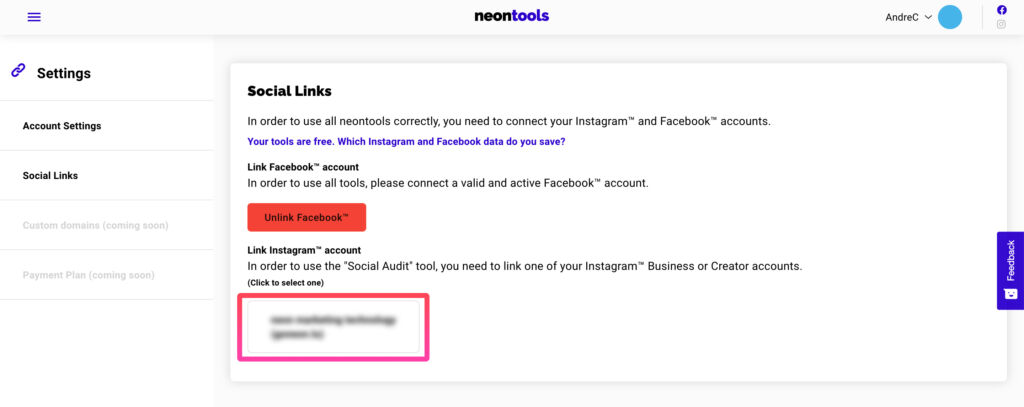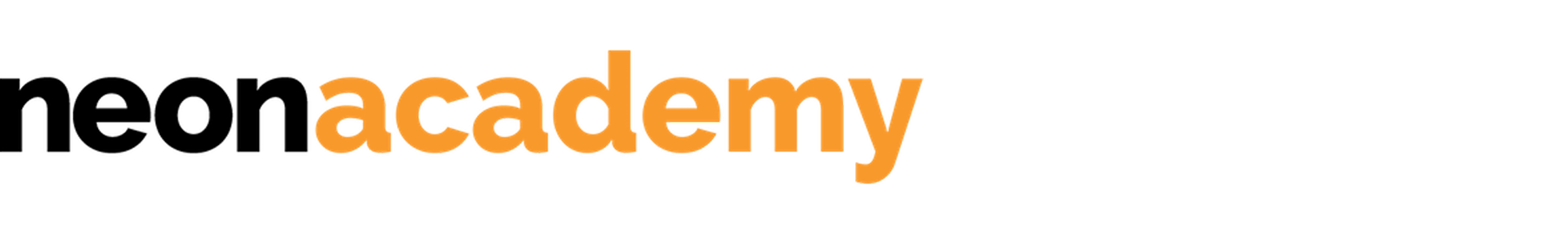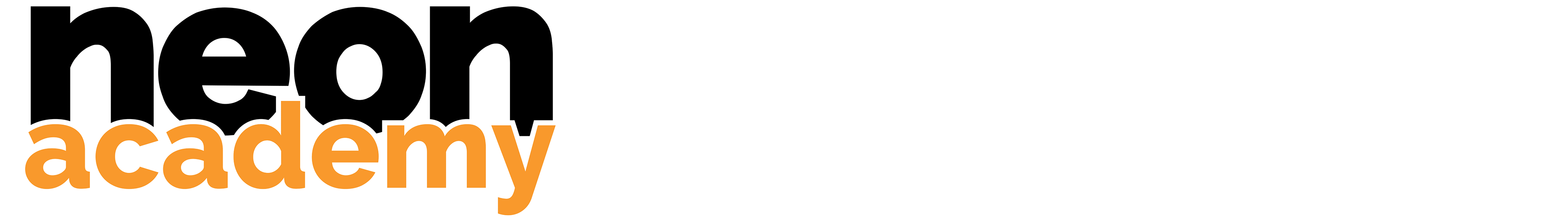First things first
We know it’s not easy starting with little resources which is why we want to help as much as we can along the way. Don’t hesitate to ask questions in the neon academy classrooms or on our social channels.
Link your social accounts
To use each tool without limitations you first need to link your Facebook and Instagram accounts.
⚡ Due to updates from Instagram your Instagram Account needs to be a Business or Creator account to link it. Follow the instructions in this neon academy lesson to turn your account into a business account if you haven’t done so yet.
Follow the following steps to link your accounts:
1. Click on your username in the top right, then choose “Social Links“.
2. Click the “Connect with Facebook™” button.
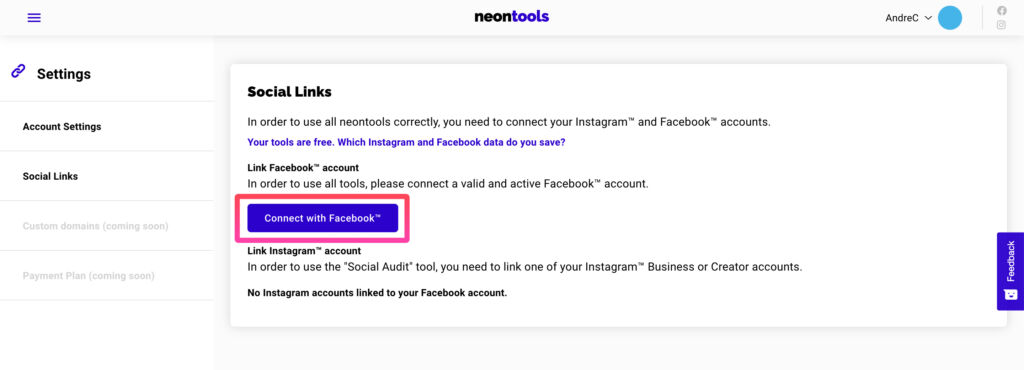
3. Follow the instructions in the pop-up and select the Instagram Business Account and Facebook Page that you want to connect with neontools.
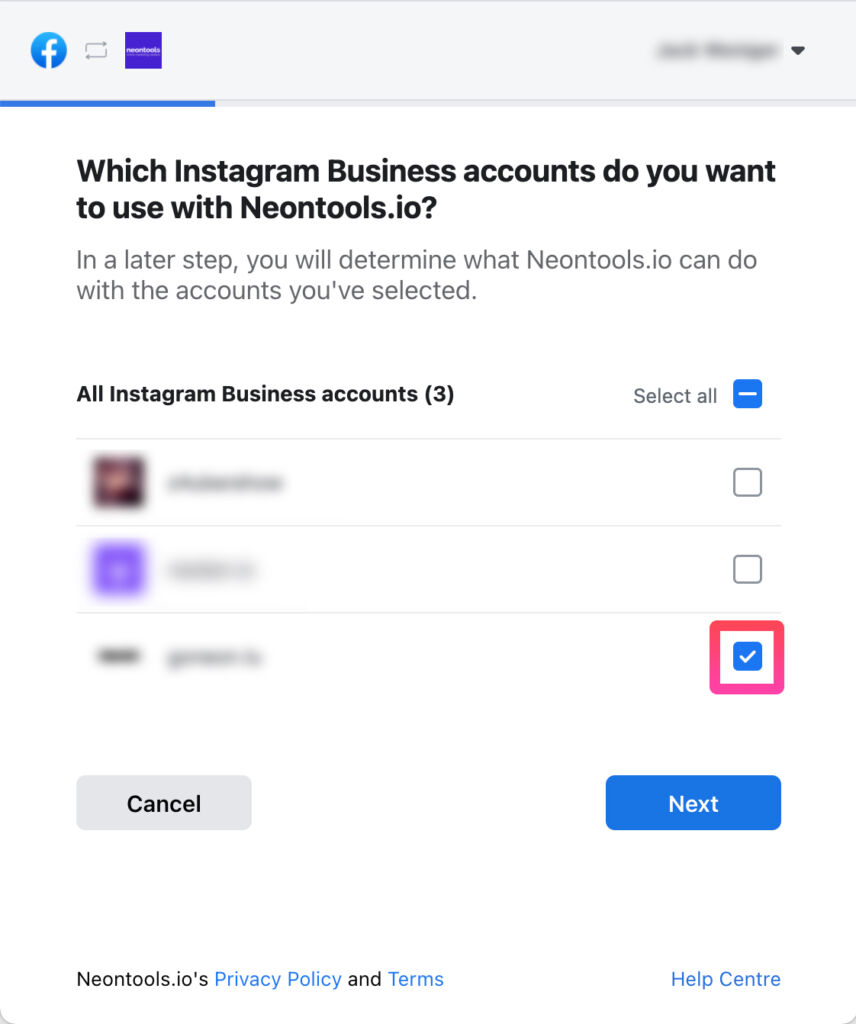
⚡ Reminder: if your Instagram Account does not show up in the list, it means that it is not a Business or Creator account (yet). Follow the instructions in this neon academy lesson to turn your account into a business account.
4. After selecting your Account(s) and Page(s), agree to give neontools the permissions it needs to function properly and hit “Done”.
5. You should now see your Instagram Account in your settings (if not, refresh the page). Click on the Account you want to link and you’re done! 😁