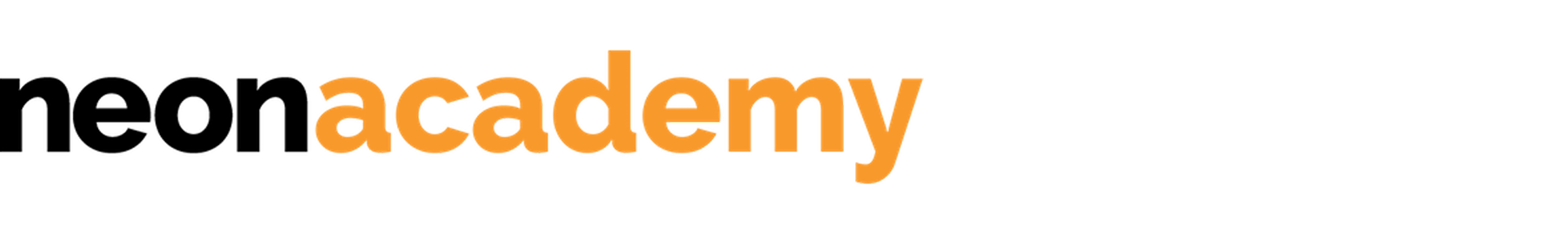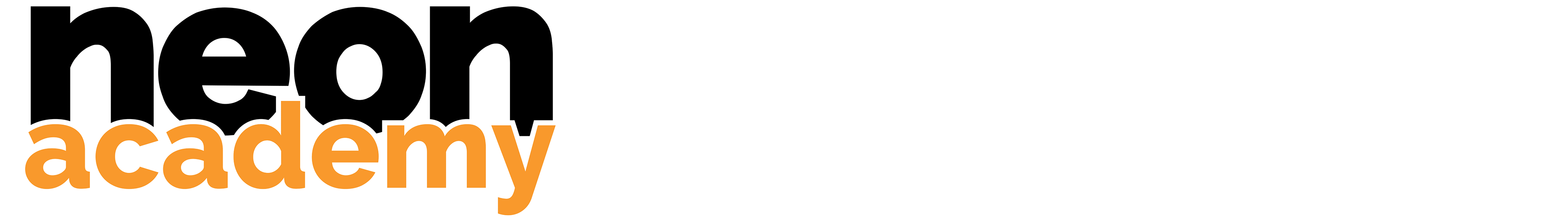When to use our Chrome Extension
Sometimes you just want to shorten a link quickly or analyze an Instagram account with the click of a button. For exactly those purposes we created the neontools browser extension.
When correctly installed, it allows you to:
- 🔎 directly analyze accounts while browsing through IG
- 🌱 transform any link your visiting into a short, trackable neon.ly
How to use our Chrome Extension
Downloading the browser extension
Visit the extension hub of your respective browser and download the extension.
Using the neontools browser extension to shorten a link
1. Visit the website which you want to shorten
2. Click on the neontools extension icon
3. Click on “Create neon.ly short link”
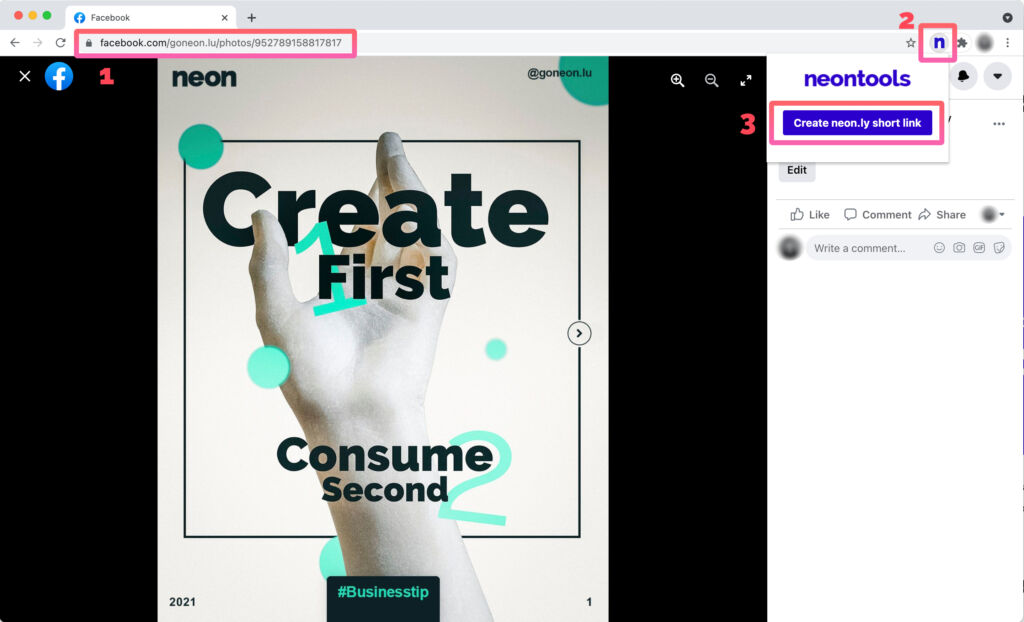
4. A new neontools tab will open up from which you can use the URL shortener as you usually would.
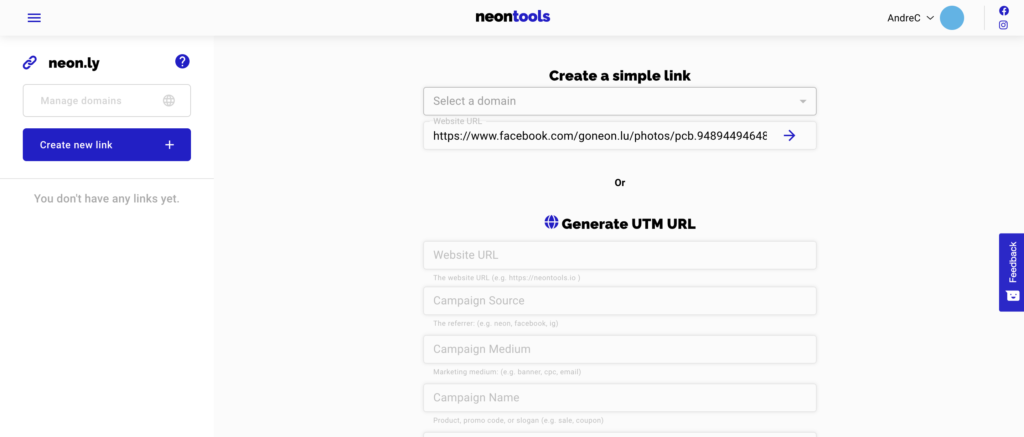
Using the neontools browser extension to analyze an Instagram account
1. Visit the Instagram account you want to analyze
2. Click on the neontools extension icon
3. Click on “Analyze account”
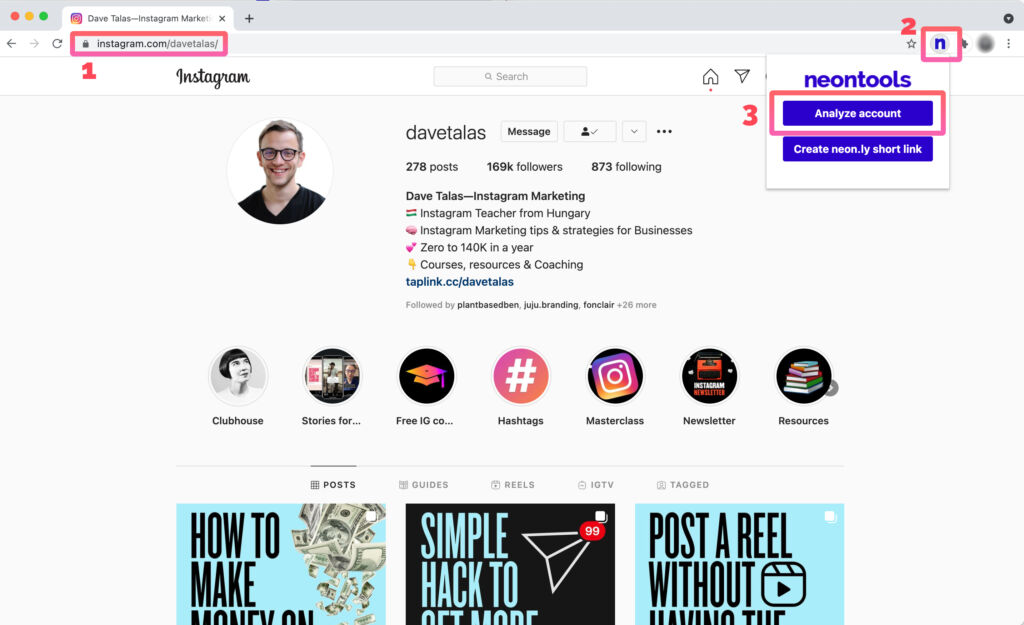
4. A new neontools tab will open up from which you can use the instaboard as you usually would.
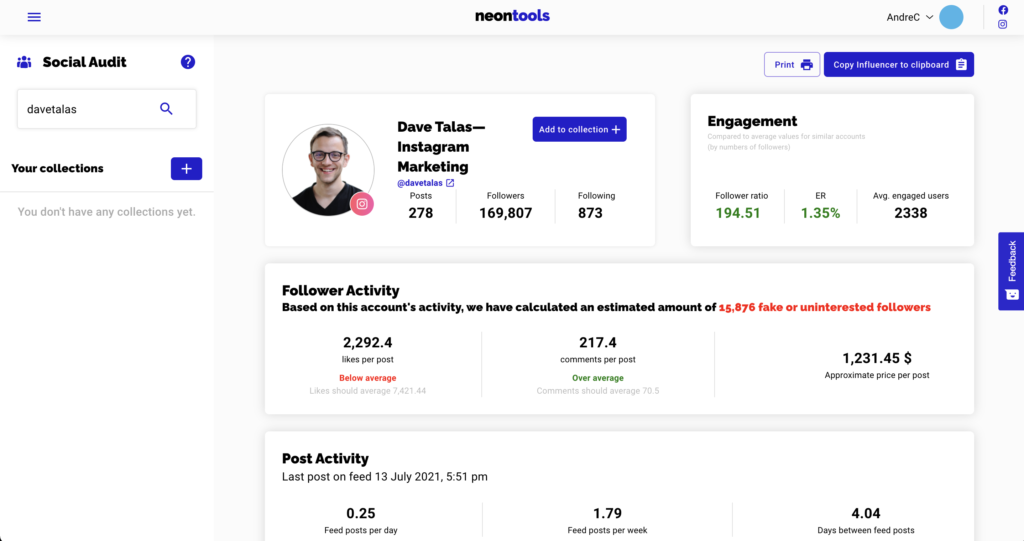
Note: This feature only works on public accounts.
Ready?
Try the neontools browser extension now