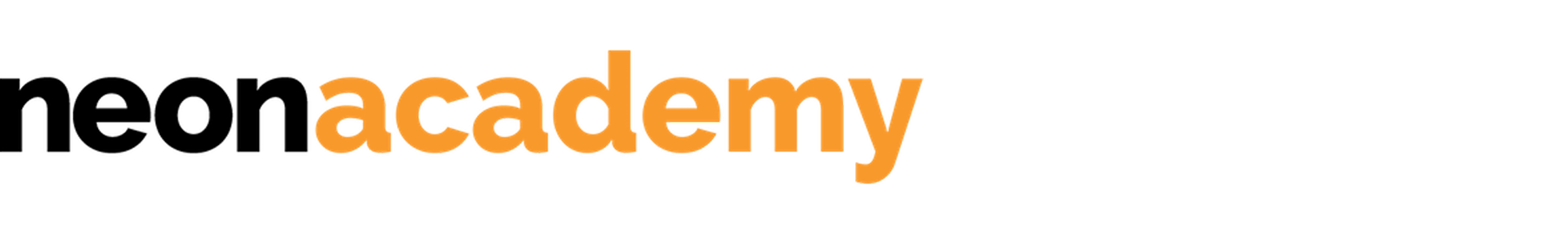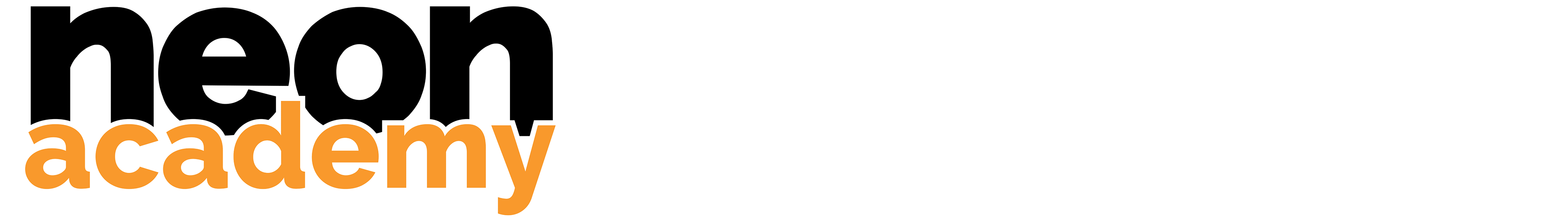When should you use the UTM Generator?
Which links bring the most relevant traffic? Find out with UTM Tracking Codes. They are short pieces of text that are added to URLs and thus show up in your Google Analytics data. Read our “UTM Tracking Guide” to learn more about UTMs and their importance in marketing.
In any case, our tool helps you to
create and add UTM parameters to your URLs so you can better track your traffic
How to use the UTM Generator
The UTM Generator gives you the possibility to define 5 different parameters that will be added to your final URL.
1. Your website URL, i.e. the page that the visitors should land on.
2. The Campaign Source lets you set the platform, where your link will be shared on. This can e.g. Facebook, Instagram or somebody’s Blog.
3. In the Campaign Medium category, you are able to define which medium you used on the link. Did the visitors come from a link in the text? Or did the banner on your customers’ blog bring the traffic?
4. On row number 4 you can name your campaign, so you can distinguish them in case you run multiple campaigns and don’t want to mix the data.
5. & 6. you get the point
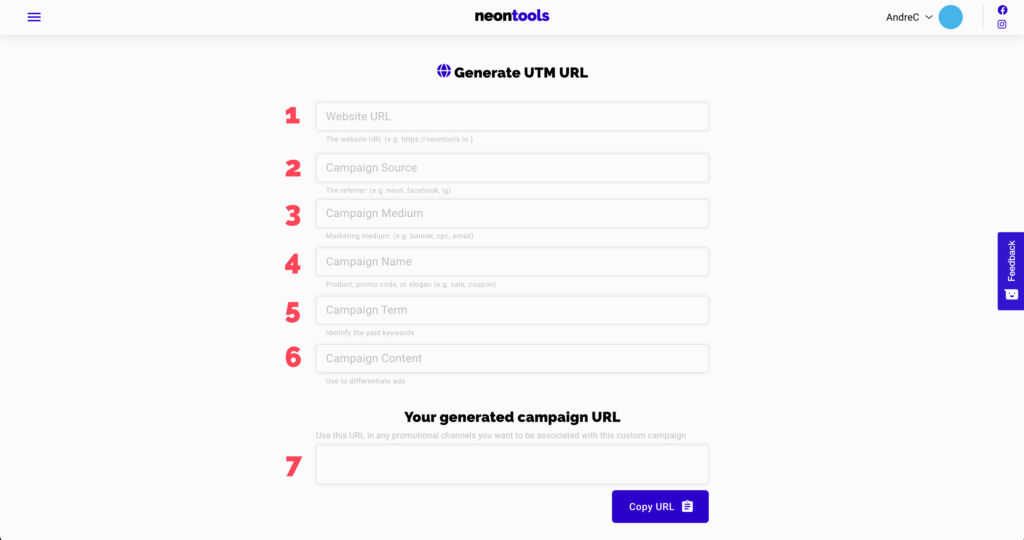
There is no need to fill out all the categories. You will only need a couple of them, as long as you are able to differentiate where exactly the traffic was coming from. You can copy the URL and add it to every place that should be connected with this campaign.